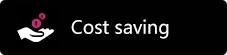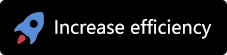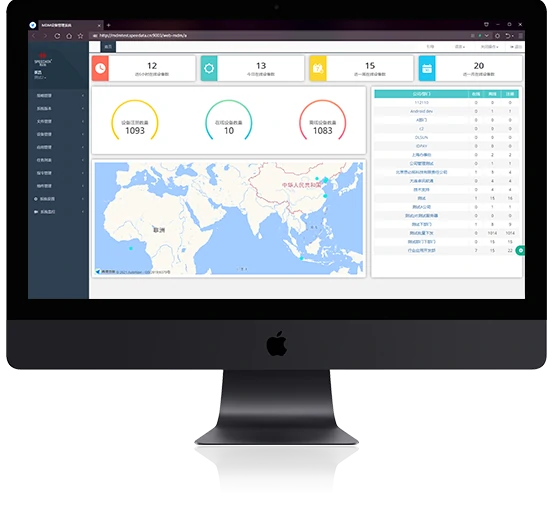Equipment management
- Device registration
- Acquisition monitoring
- Geofencing
- Secure desktop
- Function control
- System configuration
- Issue documents
- System upgrade
- Strategic management
Mobile devices can be registered for the institution by scanning the institution's QR code or by bulk registration through importing an IMEI number table.
The platform constantly collects and monitors various information and status of mobile devices, fully grasping the status of the device side.
When a mobile device is set with a geographical fence and goes beyond the fence, it will send an email notification to platform managers, lock the screen and vibrate to alert.
A streamlined enterprise desktop with restricted programs and settings on the device, encrypted access, and can be restricted to one or multiple specified applications.
Control and management of various functional modules such as flashlight, microphone, camera, external fingerprint, second-generation ID card recognition, Psam, etc. can be set up (example: disable NFC).
Control and management of various functional modules such as calls, messages, lock screen password, volume, Bluetooth, APN, etc. can be set up (example: disable the home button).
One-click quick distribution of files to devices.
Secure and efficient version upgrade.
Multiple policies can be created and distributed to devices or device groups through configuration files.
Completely redesigned APP town
APP town is a mobile application management APP independently developed by SPEEDATA MDM. IS A MOBILE APPLICATION MANAGEMENT APP INDEPENDENTLY DEVELOPED BY SPEEDATA MDM., it allows for the onboarding and offboarding of applications. Additionally, it offers powerful features such as ' Device Clone,' supporting the one-to-one cloning of system settings for mobile devices.
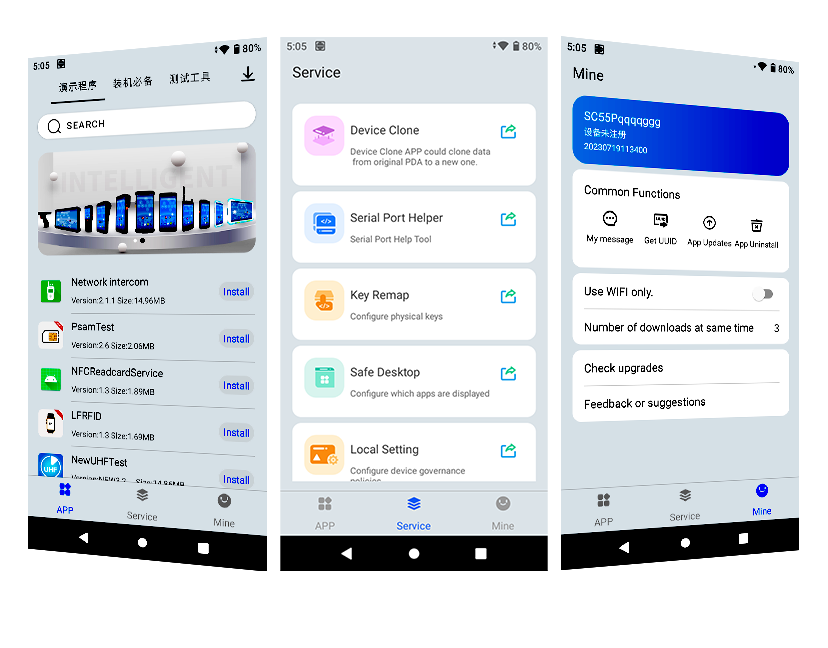
Bulk Deployment
Devices can be rapidly and accurately deployed in bulk.

Device Clone
"Device Clone" is a featured function of " APP town", which allows for direct face-to-face cloning of system settings on mobile devices.
Application Management
Six application lists ensure software security and comprehensive control of mobile devices.
Application Installation Whitelist
A list of applications allowed to be installed on mobile devices.
Application Installation Blacklist
A list of applications that are prohibited from being installed on mobile devices.
Uninstall Blacklist
Restrict the list of applications that can be uninstalled on mobile devices and prevent the necessary applications used in work from being uninstalled.

Always-Running List
A list of applications that are always running on mobile devices and cannot be terminated by the system.
Silent Installation List
After the silent installation list is issued, the applicationAfter the silent installation list is issued, the application will automatically perform silent updates if it detects a new version.
Boot to Foreground Startup
You can set the mobile device to automatically start running applications in the foreground at startup.
Network security
Control the security environment of mobile device networks by setting a network security whitelist.
- One-click issuance of WIFI list
- Mobile devices can connect directly to the corresponding WIFI
- One-click issuance of APN settings
- Multiple configurations can be issued at once
- Blacklist prohibits risky WIFI
- Whitelist sets available WIFI
- Only allowed IPs or domain names can be accessed
- Control online risk
Custom key mapping
All physical buttons (except for the power button) can be reset to their original functions and given new function definitions.
You can edit the key values of the buttons, and also select common button functions or select to start applications, UHF, scanning and other functions.
For example, the 'left empty value' button can be remapped to open the camera or other functions/applications through key mapping.
Device debugging tool
APP town provides various free Demo applications, and more special tools can be found in APP town.
 Ultra-high frequency Demo Read UHF card, write UHF card, set all attribute information of the card.
Ultra-high frequency Demo Read UHF card, write UHF card, set all attribute information of the card.  Scan floating button Invoke the floating button for scanning.
Scan floating button Invoke the floating button for scanning. 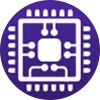 CPU-Z CPU configuration detection.
CPU-Z CPU configuration detection.  Debugging tool Mainly used for debugging modules, troubleshooting issues, and demonstrating the interface calls of tool classes, etc...
Debugging tool Mainly used for debugging modules, troubleshooting issues, and demonstrating the interface calls of tool classes, etc... Secondary development
We will provide unified SDK developer documentation to help developers develop devices that are deeply compatible with enterprise needs.
SDK
Unified SDK Documentation
Andriod Studio
Download directly from Andriod Studio for more efficient development.
Android Deep Customization
More tailored to meet the needs of corporate clients, simplifying the development of customized enterprise functionalities.
Cloud Service
Product Display
Speedata offers a diverse range of hardware products that meet the production needs across various fields.







Frequently Asked Questions
You can find answers to frequently asked questions here!
5000+
Service global customers
10+
Industry service experience years
20+
Patent and software copyright
70+
Customized project accumulation
Our headquarters
Please contact us for customer support and inquiries.
Company headquarters
Beijing Speedata Technology Co., Ltd.
Inquiry phone
010-52866530
Business consulting
minfo@speedatagroup.com