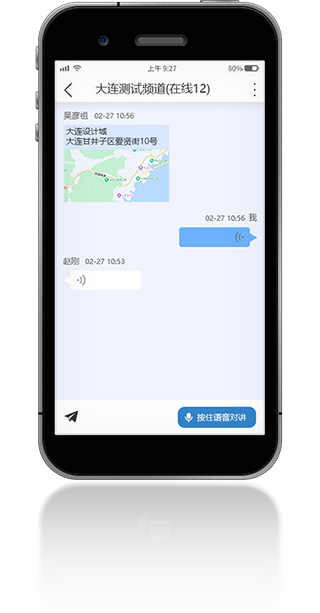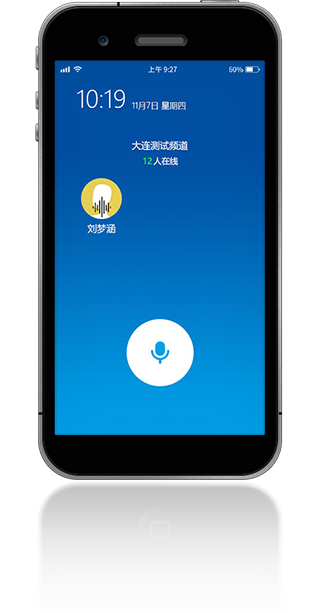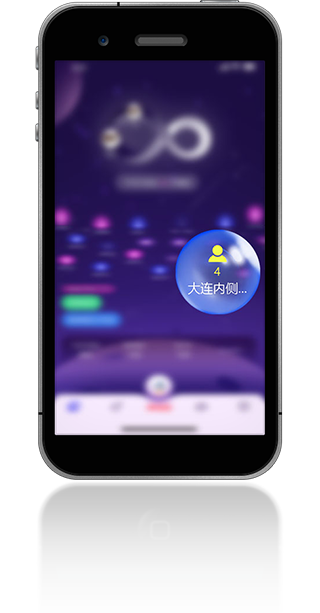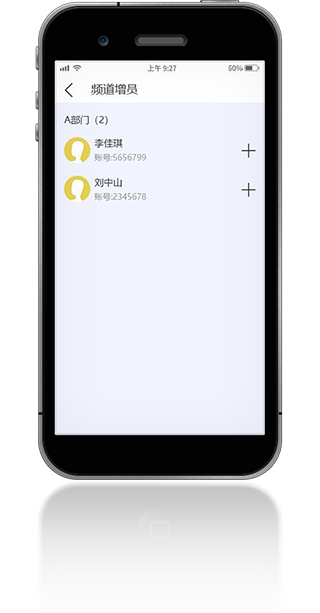PTT network intercom
Feature Personnel management system , Floating PTT button, Lock screen intercom mode
Let instant intercom realize enterprise management, you can intercom regardless of the distance and there is a network, with a large user load capacity, one software to solve the intercom needs of the entire enterprise.
PTT network intercom management platform